
- AP Solutions
- Invoices
- Medical Claims
- Facial Recognition
- Document Reading
- ID Reading
- Engineer Drawings
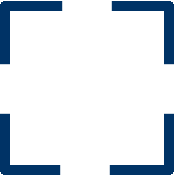 |
Capture any type of document from any source. The system can capture the document images from virtually any method. The system is preset to give you choices on how you want to ingest the documents. Capture choices include a scanner, mobile phone, portal, fax server, Email or a watched folder on the network. Using watched folders is extremely simple and popular, just scan or place the images directly in the folder and let the system do the work for you. |
 |
|
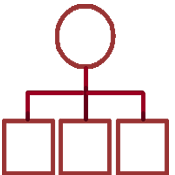 |
Identify and sort documents using supervised machine learning. Just like organizing your files at home the system organizes your digital documents. The system will detect the document type and auto classify every document that goes into the system. |
 |
|
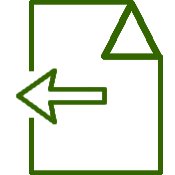 |
Extract the metadata from documents. This is the frontier of accuracy and automation. Data extraction deals with two very important functions:
|
 |
|
 |
Receive alerts on any errors or exceptions. Once the above processes are complete there are two paths for the documents to travel.
|
 |
|
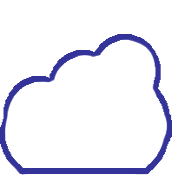 |
Automatically sends data to any application, either on-premises, hybrid or cloud. The system will export the image directly to searchable PDF, TIF, JPG, and the data to XML, CSV, JSON, and more. Customers also have the option to create customized data outputs specific to their needs. |